Can Pinterest help you get more visitors to your website?
Hi, I’m Catie, and I’ve been using Pinterest since 2011 when I was sitting on my couch in the middle of the night watching the Royal Wedding of Prince William and Kate Middleton. I’ve been using Pinterest to promote things since 2015. It’s changed over the years, but it’s still where I get most of my website visitors from.
In 2022, a lot of people used Pinterest – more than Twitter or Reddit. There were about 459 million people who used Pinterest each month in 2022. Most of them were women, but more and more men are using it too. People watched over a billion videos on Pinterest each day at the end of 2022. That’s a lot! Pinterest has changed a little over time, but not too much. Some people might find it harder now, but I still get 2-4 thousand visitors to my website each day from Pinterest. So, it can be a good way to get more visitors to your website, but it’s important to keep up with what’s new.
Your success depends on the work you put into it. It’s easier than some people make it seem. For example, I only spend 2 hours a week making and planning my pins.
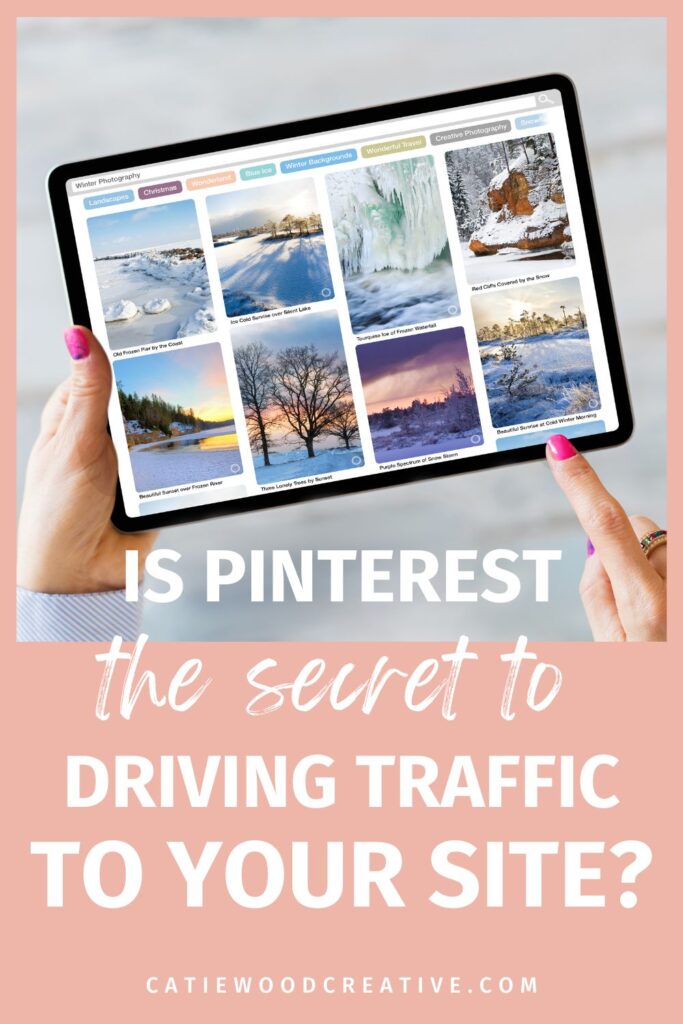
Keys to Being Successful on Pinterest
The two main things you need to do to be successful on Pinterest are to be consistent and to set up your account and pins the right way.
Pinterest is like a search engine, so it’s important to use good search terms (called SEO) in your pin titles, descriptions, and images. If you don’t use SEO, your pins might not get seen by many people.
Pinterest has an algorithm that decides which pins to show to people. If your pins have good SEO and are saved to well-organized boards, they are more likely to be seen by lots of people.
Search Engine Optimization (SEO) Matters
Pinterest is like a search engine, so it’s important to use good search terms (called SEO) in your pin titles, descriptions, and images. If you don’t use SEO, your pins might not get seen by many people.
Pinterest has an algorithm that decides which pins to show to people. If your pins have good SEO and are saved to well-organized boards, they are more likely to be seen by lots of people.
If you don’t use SEO correctly, your pins might not get seen at all.
This is a GREAT example of what proper SEO can do.
The 7 places you need to have proper SEO are:
- Pinterest handle
- Display Name
- About section
- Board title
- Board description
- Pin Title
- Pin description.
Consistency and Proper Pinning on Pinterest
Another important factor for success on Pinterest is being consistent and pinning correctly. I recommend consistently pinning (like 1 pin per day) to boards that are SEO optimized and relevant to what the pin is.
You can’t just pin to pin (if it’s for driving traffic to your blog or business).
Some users still follow outdated pinning methods, which can lead to their accounts being flagged and their reach decreasing.
If you pin regularly and follow good practices, your content is more likely to show up when people search for specific keywords. When your pins get more engagement, the algorithm shows them to more people, and you can rank higher for certain keywords.
Use Pinterest to Drive Traffic: Pinning Tips
- Never use the same pin image more than once or it will hurt the pin’s reach and trigger a spam filter.
- Save each new pin to a relevant, optimized board and leave it there.
- You don’t need group boards that are not specific to your niche or not optimized properly. Instead, focus on creating your own personal boards the right way.
- Only post 1-2 new pin images a day, and try a mix of idea pins and static pins.
- You can even re-use your Instagram reels for Pinterest by removing the watermark with an app.
- Use Pinterest’s free scheduler to plan and post your content once a week for static and video pins. For idea pins, you can schedule them using the Pinterest app.
- This way, you can save time by spending only 1-2 hours a week creating and optimizing your content, and then scheduling it out.
I know that sometimes people get confused thinking that this is a “social media” platform, when it fact, it’s more closely related to a search engine. People go on the platform all the time looking for solutions to their “problems”.
I search frequently for recipes or ideas for what to make for dinner. When I can’t find a quick answer on Google, Pinterest is where I turn to find what I’m looking for. I love the visual aspect of it.
Plus, what’s really great is that you don’t have to focus on “building a following” in order to be successful. You just have to optimize your pins, be consistent, and play the long game. It’s not an overnight success sort of thing.
Ready for some help with your account? Check out my marketing services.




0 Comments